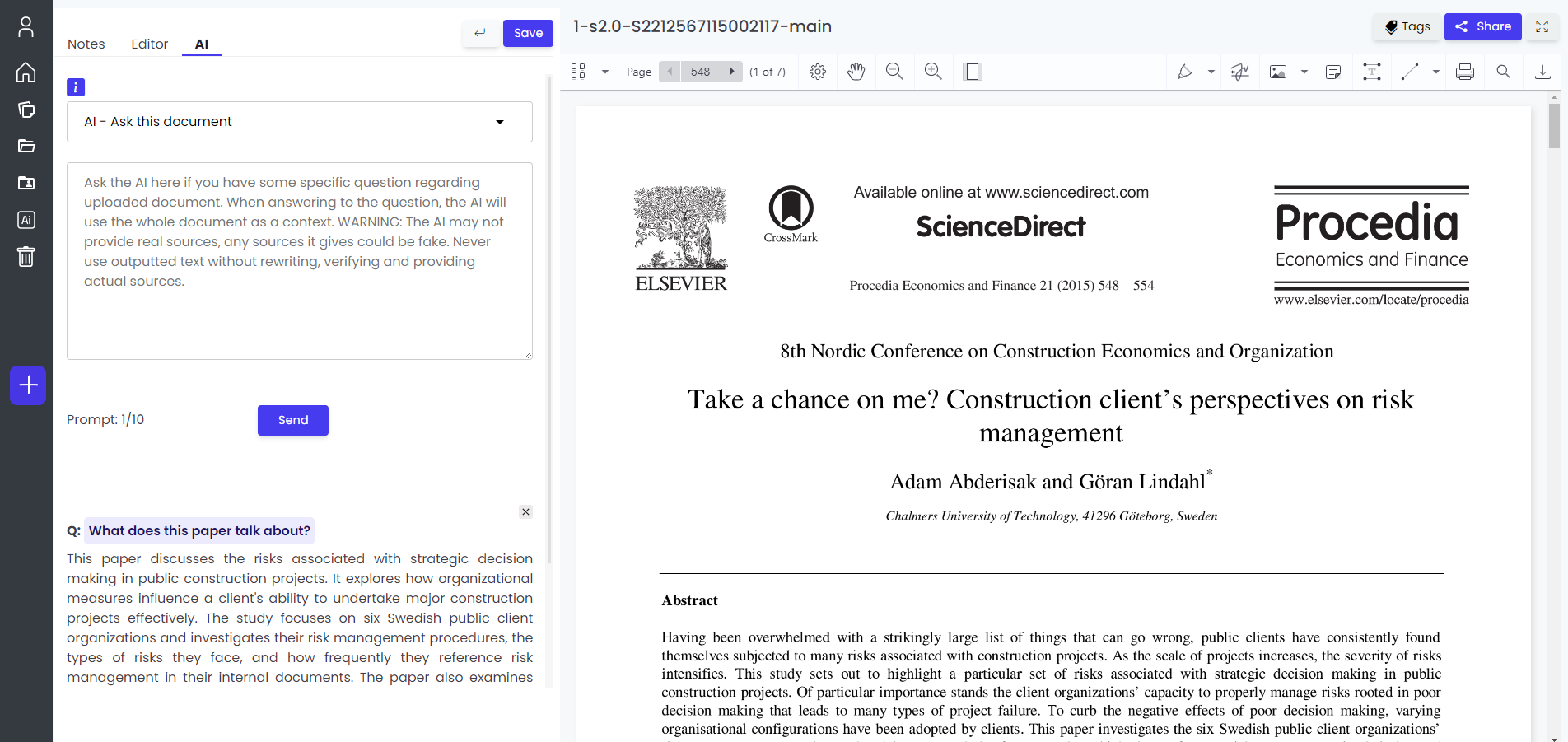Read below for the latest updates of Avidnote. If you would like to know more, join our upcoming product demo to see it in action. Register for the event here: https://events.teams.microsoft.com/event/82c1847c-da2a-4f86-b978-454e6d028a0b@22922e78-c07a-462d-a26d-31a0393a1538
New video tutorial – How to use Avidnote
AI Chat upgraded
You can now chat with larger documents spanning 200 pages. Try it by uploading a paper and then going to AI and ask a question.
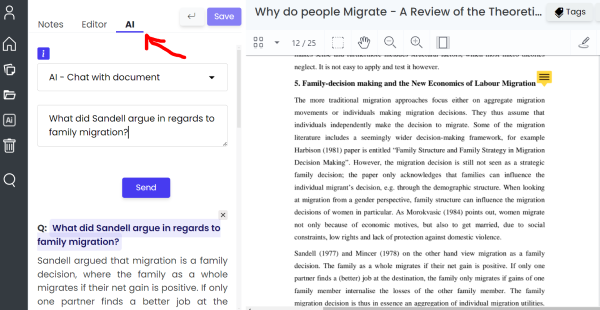
New AI analyze paper
We released a new function where you can analyze a paper to get relevant questions to ask. Simply click on the AI symbol and then the AI gives you relevant questions from the paper.
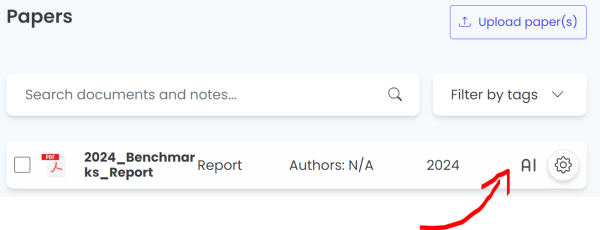
Upgraded the summarization function
We have revised AI summarize function after feedback from users. The summary inside the document view now provides a a detailed analytical summary as well as a commentary on the paper.
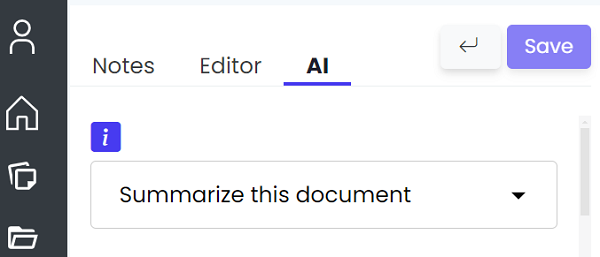
Improved AI functions
We updated the My library page (previously My projects) so you can now store all of your papers inside folders, and subfolders.
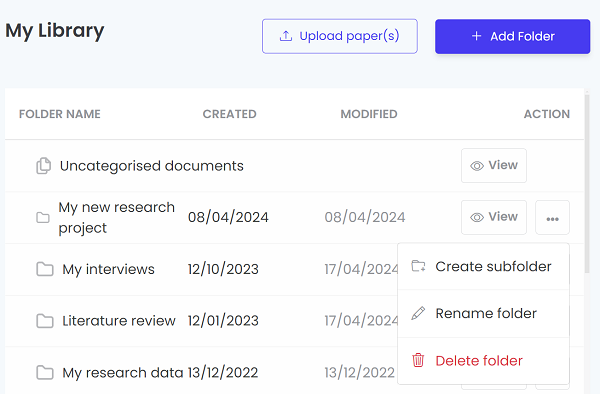
AI Transcribe Interviews Update
You can now upload both audio and video to transcribe. We also greatly increased the file size that is supported. Once you have transcribed, you can use the AI templates to paste in your transcript and analyze the interview.
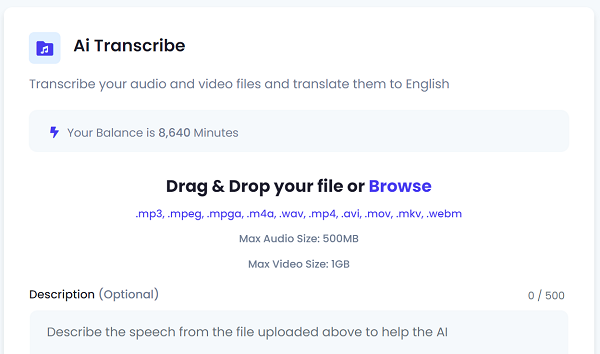
Auto labelling of interviews
Inside the AI templates, choose the updated AI labels template for your interview transcripts. If it is too long, you may need to break it up.
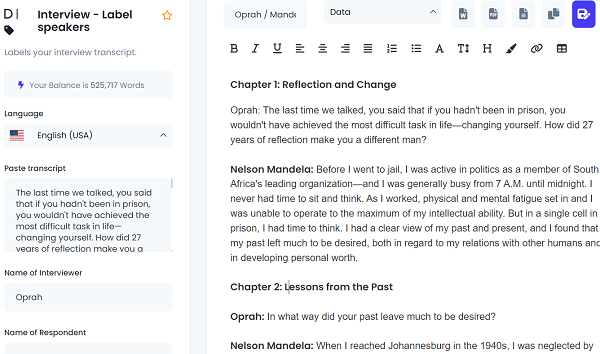
Try out Avidnote Premium for free?
Send us a message and we can arrange for a free trial of Avidnote Premium for your whole group or department.