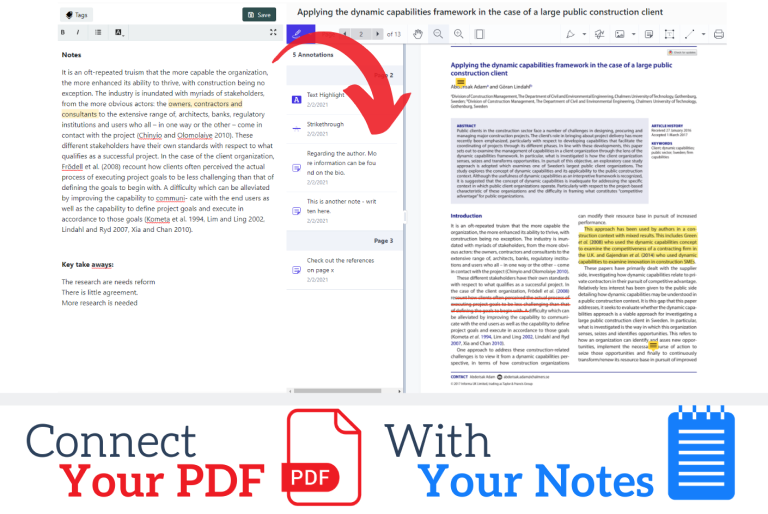Organize Your Studies Effectively
Avidnote is a note-taking tool for academics. Take notes on your study materials, and organize all of your courses & reading material online.
Click to Register for Free

$200/year
Get Avidnote Premium for Free
Members of a student association at OSU get Avidnote Premium for free.
What is Avidnote?
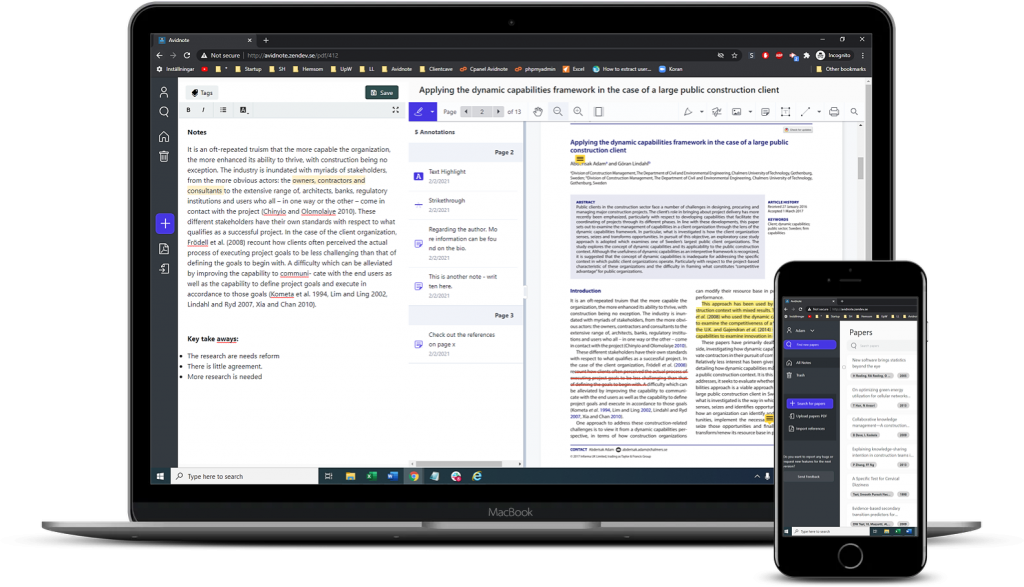
Avidnote is a note-taking tool for academics. Easily write and organize your studies, reports, course material and more. Kår members get premium for free.
To learn more about Avidnote, watch the video above or read more below.
1
Register for free
Register for a free Avidnote account.
2
Free upgrade
Once you’ve registered, go to settings > billing > select premium plan and enter the promo code given to you by your student association. Once you’ve filled in the code and submitted, you automatically have a free premium plan. No credit card needed.
3
Support
If you need any help getting started, don’t hesitate to contact us and check out the help guides here.
This offer is valid only for students, including PhD students.
Avidnote is recommended by several universities on their websites, including:





Annotate & Mark Papers
Avidnote enables you to quickly take notes of your research articles, highlight text on one side and take notes on the other.
Secure and Searchable
Your notes are stored securely. Easily search through all of your research notes and never worry about misplacing your notes again.
Quick note-taking & more
Take notes quicker with Avidnote. Either upload PDFs or search for research papers directly within Avidnote and start taking notes immediately.
All Your Study Notes in One Place Online
Enables researchers to take more efficient notes.
Where your studies live
Keep all of your study notes, lecture notes, field notes and research notes secure, organized, easily searchable and always accessible.
Effective organization
Organize your studies using tags. Sort documents by area, person or any category of your choosing by using tags or by creating projects.
Seemless Integration
Avidnote enables you to read and write at the same time, work with your notes and keep track of your references, in one integrated platform.
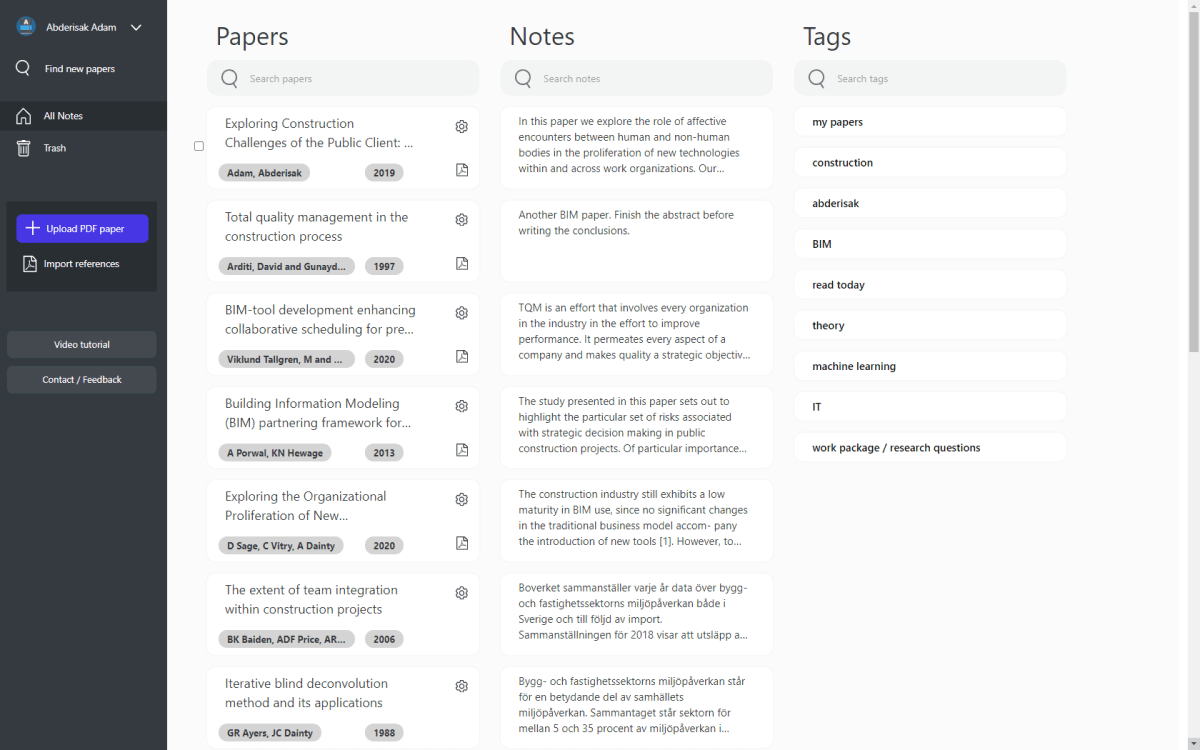
Used by researchers from 100+ universities
Here are some of the universities that our users come from


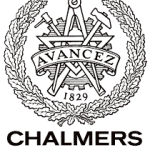




Previous
Next
Writing a thesis, report or an essay?
Avidnote can be used together with your reference management software, including Mendeley and Zotero. You can import or export your bibliography to any citation manager of your choosing.
Integrated platform
Find your papers, take notes, and keep track of you references.
Focus on writing
Our unique interface allows you to take notes quicker, and keep track of your notes.
How to get Started
It is easy to get started using Avidnote.
Sign up for Free
Use the signup button above to get started using Avidnote.
2
Upload a PDF article
Upload a PDF paper that you want to study.
3
Start note-taking
As soon as you’ve upload a paper, you can taking notes on one side and read your paper on the other.
Can we work together on Avidnote?
Yes, it is possible to work in groups and create shared projects. Simple share your files or your project with your group members.
Do I need to install anything?
No, Avidnote is entirely web based which means that you won’t need to download or install anything. Instead, your notes will be easily accessible by logging in into the web app.
Can I backup my notes?
Yes, you have the ability to write, edit, delete or backup your notes at any time that you choose. You may then download the backup file to your computer.
Can PhD student use this deal?
Yes, if you are a member of the student association, you can also get Avidnote for free by using the code above.
Haven’t got your answer? Contact our support now
Start taking better notes today
Become part of the growing list of researchers that use Avidnote to write and organize their research.