We sometimes get questions regarding how Avidnote is compared to other digital tools that are used in academia. In previous posts, we have covered how Avidnote differs from Mendeley, and Evernote. In this post, we are going to discuss the main differences between Avidnote and Overleaf. Before we can discuss that, let us give a short introduction to both Avidnote and Overleaf respectively.
Avidnote in a nutshell – click here to read more
Avidnote is an online tool that helps you take more effective notes and organize your research. It is designed with the research process in mind, and enables you to create research projects where you store all of your papers and other documents. You can easily filter / categorize your research, and most importantly, you can read documents in an interface where you have your notes on the left side and the document that you are reading on the right side.
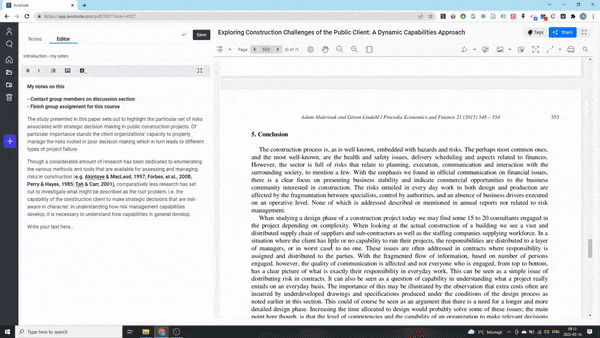
The above shows Avidnote when you upload a document. The interface makes it easy to read & write simultaneously. You can also go into full-screen mode if you only want to read or create smaller annotations directly within the PDF/document that you are reading. Besides that, you can also collaborate with others users, save references and more. In short, Avidnote is digital platform that focuses on your research notes. A place where you write notes, access them easily, and avoid printing out heaps of papers only to take notes by hand. For a short description of Avidnote, check out this short introduction video that covers the main features. For a more detailed overview of all features, you can book a free demo by clicking here, and let us know.
Overleaf in a nutshell – click here to read more
As described on their website, “Overleaf is an online collaborative writing and publishing tool that makes the whole process of writing, editing and publishing scientific documents much quicker and easier. Overleaf provides the convenience of an easy-to-use LaTeX editor with real-time collaboration and the fully compiled output produced automatically in the background as you type.”
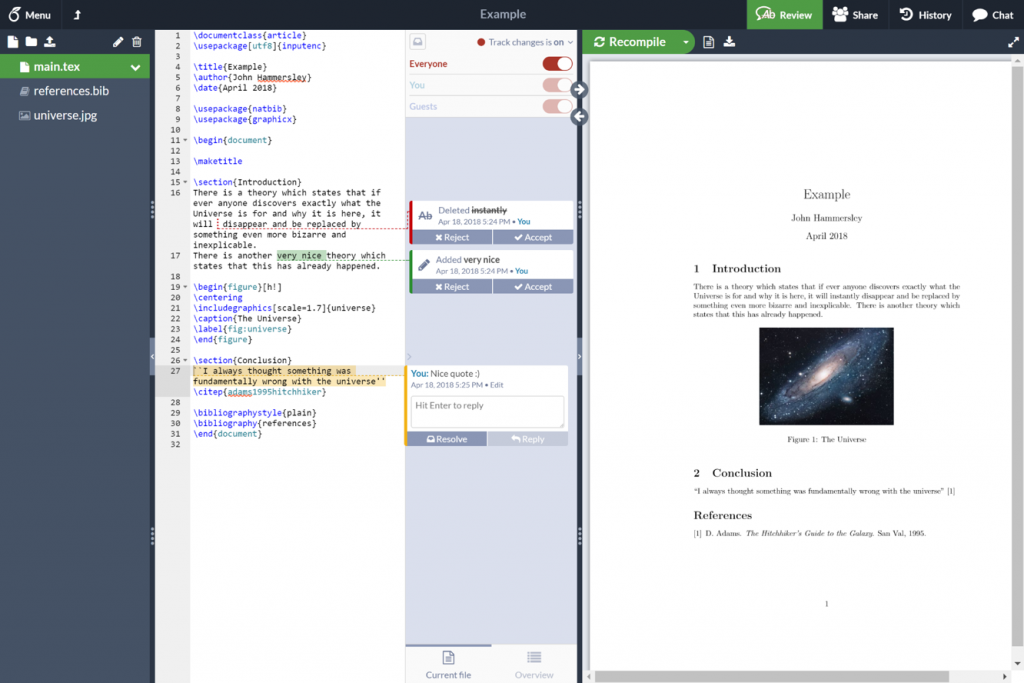
With Overleaf, you write your LaTeX code on the left side and then compile the document you can read it on the right side. Thus, Overleaf is a tool for writing documents when you want those documents to look professional and consistent.
So what are the differences?
The key takeaway is that Avidnote is specifically designed for note-taking and gives you an interface where you can read your research papers (or other documents) side-by-side with the notes that you are taking. Overleaf on the other hand is an online LaTeX Editor that helps you write, collaborate and publish documents. In fact, we would not be wrong in stating that Overleaf is probably the best tool for those looking to publish documents using LaTeX. If you are not familiar with LaTeX, can be described as a tool for typesetting professional-looking documents. It can be used by academics from all our disciplines, but it is perhaps most commonly used in disciplines where you need to write mathematical expressions such as physics, mathematics and chemistry (among others).
| Q&A | Avidnote | Overleaf |
| What is it? | A note-taking tool for research work. Avidnote is digital platform that makes it easier for you to take effective notes on your documents, research work and studies. | A tool for writing and publishing using LaTeX. Overleaf enables you to write & collabor |
| Can I collaborate? | Yes, you can collaborate on your research notes by sharing your project to other users. | Yes, you can collaborate on writing documents by sharing your project to other users. |
| Is it free? | Yes there is free version, and a premium version. | Yes there is free version, and a premium version. |
| Can I use them together? | Yes, you can use Avidnote for note-taking and Overleaf for publishing. | Yes, you can use Avidnote for note-taking and Overleaf for publishing. |
| How do I use it? | You can sign up for free online here. Avidnote is web-based which means that you can use it on all devices. It is however recommended to use it on desktop or laptop as it works better on larger screens. | You can sign up for free online here. Overleaf is web-based which means that you can use it on all devices. It is however recommended to use it on desktop or laptop as it works better on larger screens. |
Can you use Avidnote & Overleaf together?
Yes. Although Avidnote is a really useful tool for taking notes, reading documents and getting an overview of your research work, it does not feature LaTeX editing nor can Avidnote be used for direct publishing. Overleaf on the other hand allows you to write your papers in LaTeX and publish / submit them directly to research journals without leaving the Overleaf interface. Avidnote on the other hand is used when you want to take notes on documents and have an overview of all of your notes and papers.
So essentially, the two tools are complimentary and not alternatives to each other. An alternative to Avidnote would be other note-taking tools such as Evernote or OneNote. Unlike those two tools, Avidnote is specifically designed for the research process and makes the process of annotating research papers and documents seamless and easy.
On the other hand, Overleafs main alternatives are either other LaTeX editing tools such as Texmaker (although Textmaker can be used as an alternative LaTeX editor, it lacks the online capabilities of Overleaf) or more traditional writing tools like Microsoft Word.
In short, Avidnote is primarily used to take notes on documents that you are reading, whether you are doing this individually or in collaboration with a group, whereas Overleaf is primarily used to write/publish your own documents whether you are doing this individually or in collaboration with a group.


