The key difference between Avidnote and Mendeley is that Avidnote is a free online note-taking tool for organized notes, whereas Mendeley is a reference management tool owned by Elsevier. If you want to improve the process by which you read papers, annotate, highlight and take notes on your papers, documents and data, Avidnote is for you. In fact, if you are already a user of Mendeley, you can still keep using it, as Avidnote does not seek to replace your current reference manager.
| Q&A | Avidnote | Mendeley |
| What is it? | A note-taking tool for research work. Avidnote is digital platform that makes it easier for you to take effective notes on your documents, research work and studies. | A reference management tool. Mendeley allows you to save all of your references/citations in one place. |
| Is it free? | Yes there is free version, and a premium version. | Yes there is free version, and a premium version. |
| Can I use them together? | Yes, can be used together with Mendeley. | Yes, can be used together with Avidnote. |
| How do I use it? | You can sign up for free online here. Avidnote is entirely web-based which means that you can use it on all devices. It is however recommended to use it on desktop or laptop as it works better on larger screens. | You download Mendeley to your computer, either on Windows or Mac. |
Avidnote as a note taking tool
To begin our comparison, we need to first describe what Avidnote is in order for us to then differentiate it from Mendeley. As mentioned above, Avidnote focuses on the note-taking process, and makes it easier to write and read research papers and other documents online. Below, you will see how that process looks like:
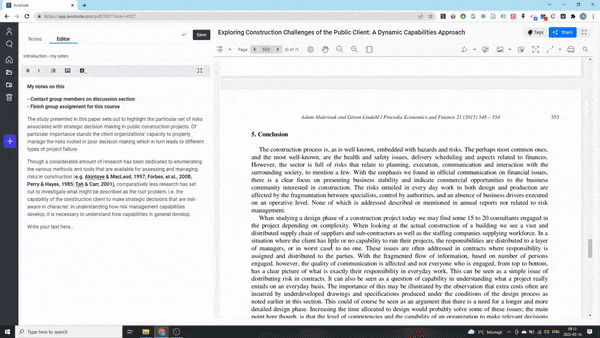
As the image above shows, with Avidnote, you can write your notes side-by-side with the texts that you are taking notes on. The Avidnote interface enables you to quickly switch between your longer notes on the left side and the document that you are reading on the right side. Easy, effective and intuitive.
Do you want to take notes inside the PDF/document itself? With Avidnote, you can do that as well, you can both create longer notes on the left side (or entire chapters if you wish) as well as create shorter notes inside the actual documents/papers that you are reading. The image above illustrates how you can create highlights and annotate inside the actual document that you are reading (on the right side), these smaller notes are always connected to the PDF that you are reading, and you can easily switch between your different notes simply by opening up the annotation bar, and then clicking on any annotation you wish.
Organizing your research projects with Avidnote
Although Mendeley offers an excellent way to keep track of your references and citations, its lacking when it comes to creating a wholistic platform where you can easily access all of your research documents and data. This is something that Avidnote can be used for. Avidnote enables users to create projects where they can store all of their documents (from research papers to lecture slides, excell sheets, and more) and a tagging system that makes it easy for you to tag your documents so you can easily categorize them.
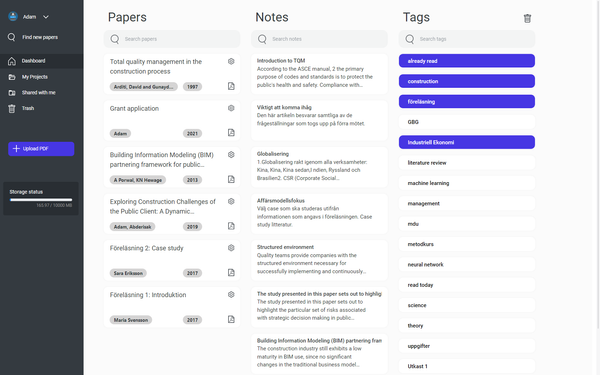
Likewise, the main dashboard inside Avidnote gives you an overview of all of your docs, papers, tags and notes, in one place, where you can quickly search for and find whatever that you are looking for.
Why the Avidnote interface allows you take notes more effectively
In an ordinary scenario, you would need to either print out a research paper and then take notes manually by hand. Alternatively, you would need to download your PDF documents and then take notes inside the actual PDF file. In both cases, you loose the ability to simultaneously read and write, as well as the ability to create tags, projects or have an overview of all of your notes in one digital place. This is what Avidnote offers you, and it is free to use.
When to use Mendeley and when to use Avidnote
You can use Mendeley or any other reference management software, such as Zotero, Endnote etc, together with Avidnote. The two services fulfill different needs. Mendeley for your references and Avidnote for your notes.
How to use Avidnote together with Mendeley
1) Sign up for Avidnote, it is free and takes about a minute to do.
2) Once you have signed up, begin by creating your first projects, you can do this by going to projects and creating a new project folder. You can name this whatever you would like, for example “my research papers”.
3) Once you have created your project, you can go to your project folder and upload your first documents. Avidnote supports PDF files, as well as Microsoft Word, Excell and Powerpoint.
4) You can now start taking notes on the document(s) that you uploaded. Inside the PDF view, you will be able to both read and write/annotate at the same time.
5) Go to your reference manager, in this example Mendeley, and add the reference info for the research paper that you just uploaded to Avidnote.


