The corona virus has affected us all. By some estimates, up to 70 percent of the world’s population is expected to get it. Regardless of whether those numbers will be correct or not, it has already affected the way we work and conduct research.
In this article, I’m going to talk about some tips that I have found useful with regards to working remotely as a researcher during this outbreak. The first thing to remember is to keep calm, and focus on the tasks that are the most important at hand. The second thing to remember, is to create a sustainable work environment at home where you can work properly.
1. Create a good home work environment
If you haven’t done so already, it is imperative that you have a section of your home where you do all of your work. Think of it as an embassy of sorts, and within its parameters, only work tasks are to be done! This is important because it creates a boundary between what is work and what is leisure.
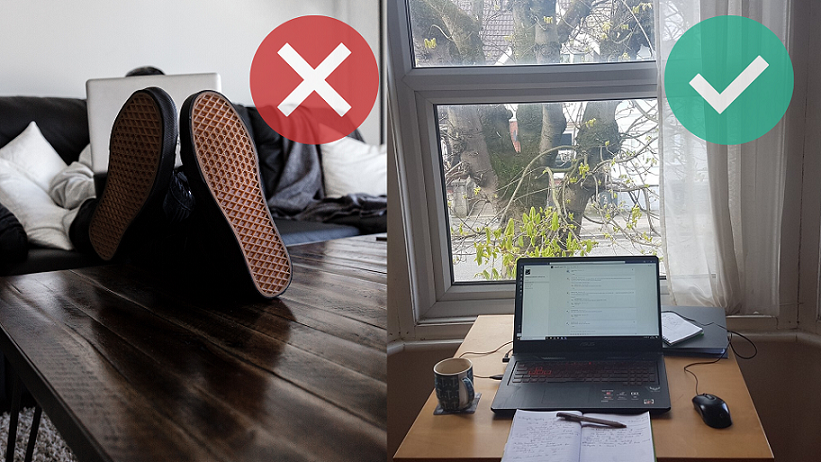
Working from the same place where you casually browse the net or watch Youtube clips of cats is not ideal, since it allows your brain to conflate the two. If you have been conditioned to relax in a certain location, you’ll naturally feel inclined to relax there, even if you need to work.
Instead, create a clear and indivisible boarder between the space that has been designated for WORK and the one that is designated for leisure.
2. Don’t work in your pajamas…
Despite how wonderful it sounds, the ‘slouchier’ you dress, the slouchier you will feel. Instead of working from your casual sleeping clothes, make sure to dress up, take a shower, and prepare yourself for your work day. Nothing has changed, except the location.

You can go back to your casual, relaxed clothing once you have punched out for the day. See it as a type of reward for all the hard work you did.
3. Use web tools to your advantage
There are a slew of tools available these days, many for free, that allow you to work remotely more easily. For video conferencing, there is Skype, Zoom and others, I myself prefer to use Whereby since it doesn’t require any registration, and it is usually pretty hassle-free. For task lists you have Asana and for note-taking, our very own up and coming Avidnote (make sure to subscribe to get early access).
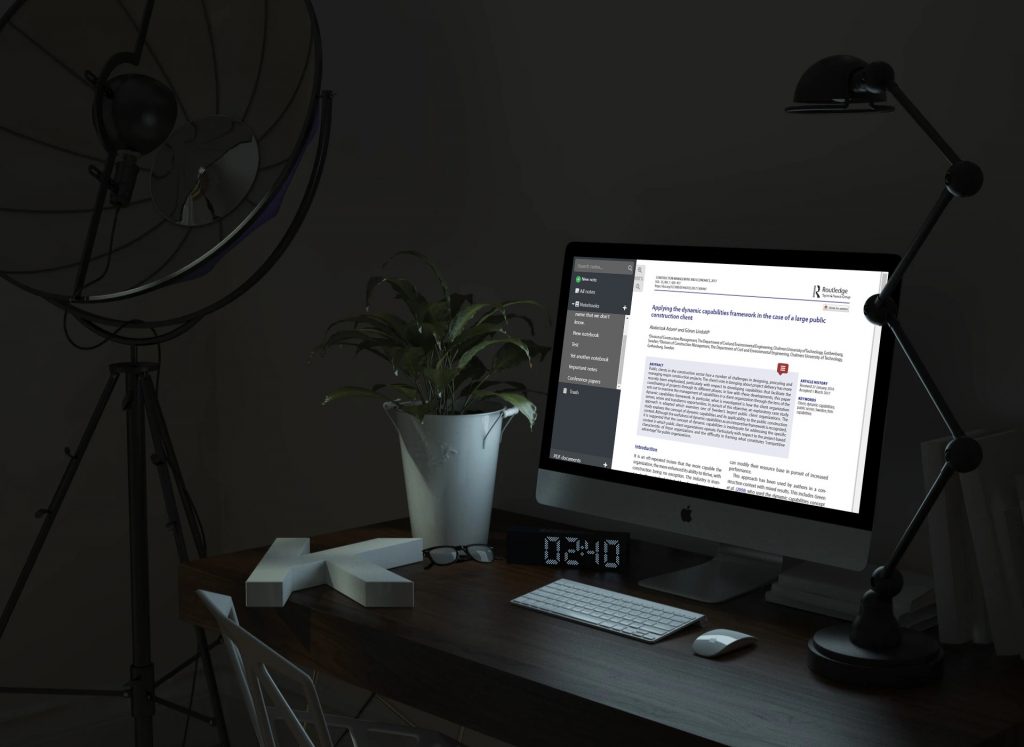
4. Record your remote conversations
If you are working remotely, you will need to keep track of everything that has been said in your online/phone meetings. There are many apps for this, (e.g. search for “Call Recorder” on the app/play store for Android/iOS phones) that allow you to record your phone calls as well as other software for your video conferencing. Whichever app you choose, make sure you have the permissions required to record your conversations, meetings and interviews. Having work meetings recorded will make it easier to remember key details and form an outline for what to do next.
“The faintest ink is more powerful than the strongest memory.”
Chinese proverb
5. Outsource the tasks that can be outsourced
Editing, proof reading and transcription, are all tasks that can be outsourced for a rather inexpensive cost. Check out sites like Fiverr and Upwork for these kind of gigs. This obviously depends on your research project and the kind of tasks that you are doing.
6. Keep track of your time
Working hard or hardly working? The most annoying question one can ask, but in this context, it is a very relevant question to ask. The only way to know exactly how much you’ve been working and exactly how much you’ve been slacking off is to measure your performance. There are many apps to do this, I personally use Clockify (free version) which is a Chrome extension that allows you to keep track of your time, and easily switch off between working on a task and taking a well-needed break.
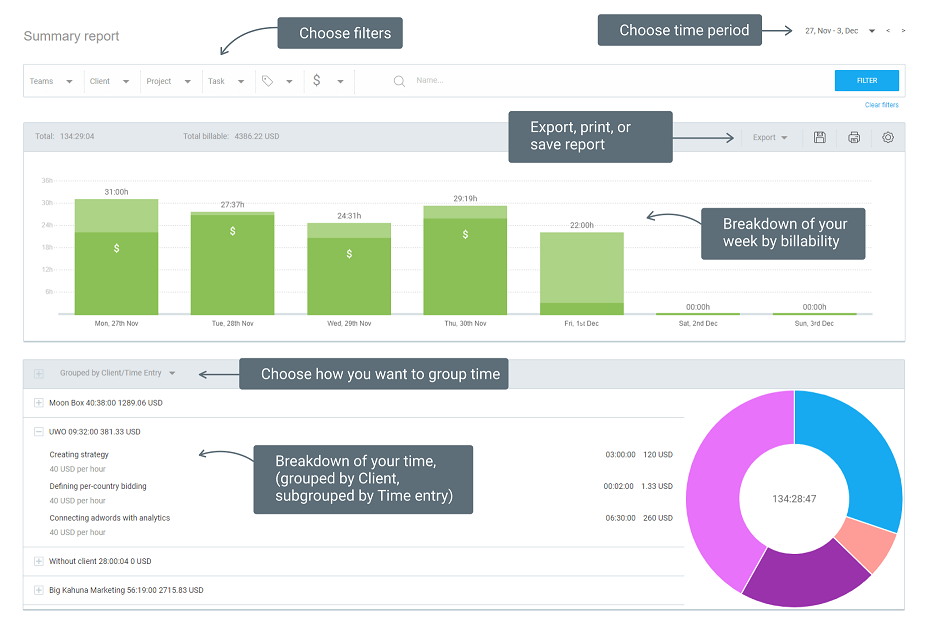
A different way to go about it is to use a productivity app, such as a Pomodoro app that enables you to schedule specific work intervals, followed by a specifically set rest time. So you could set a timer to work for 20 minutes, then have a 5 minute break. (You can also choose to block certain sites during the official work time).
7. Work out and keep yourself healthy
It is even more important these days to do light exercises, eating right and avoiding bad habits (smoking and similar things that hurt your lungs). A healthy mind needs a healthy body.
To keep yourself sane, make sure you don’t sit in front of your desk for too long. Get up, stretch your body and remember to stay positive!
That is all for now. Did I miss anything important? Feel free to let me know by leaving a comment. Until next time, stay healthy and keep on PhD-ing! ?

